NEW! Search Dallas Fort Worth MLS Listings by School Attendance Zones!
Posted by Mike Askins on Saturday, March 18th, 2017 at 7:17pm.
ARG is proud to announce a brand new uber cool website search feature that will quickly display ALL MLS LISTINGS for any DFW School name found within a specific county, city or subdivision. This new feature allows you to cut through hours of trial and error searching and find ONLY those specific listings that matter to you.
START SEARCHING DFW MLS LISTINGS BASED UPON SPECIFIC SCHOOL NAME
When you click DFW TOWNS on the Main Navigation Bar, you can quickly search for MLS Listings that report to a specific school name within a specific County, City or Subdivision only. For example, if you want to live in McKinney, but want to send your kids to FRISCO HIGH SCHOOL, you can quickly find just those MLS Listings for sale in McKinney that send students to Frisco High School. On the other hand, if you want to find ALL MLS LISTINGS for Sale for a SPECIFIC SCHOOL, regardless of County, City or Master-plan name, then just scroll down to item numbers 3 and 4 below.
 Folks, this is way too easy, but just another small example how the dedicated professional DFW Realtors at ARG are helping you to connect to the home of your dreams! Have Fun!
Folks, this is way too easy, but just another small example how the dedicated professional DFW Realtors at ARG are helping you to connect to the home of your dreams! Have Fun!
1. Simply click DFW TOWNS on the Main Nav, and select a "City" on the Left, or Master-Plan Community, or County on the Right side of the drop down menu.
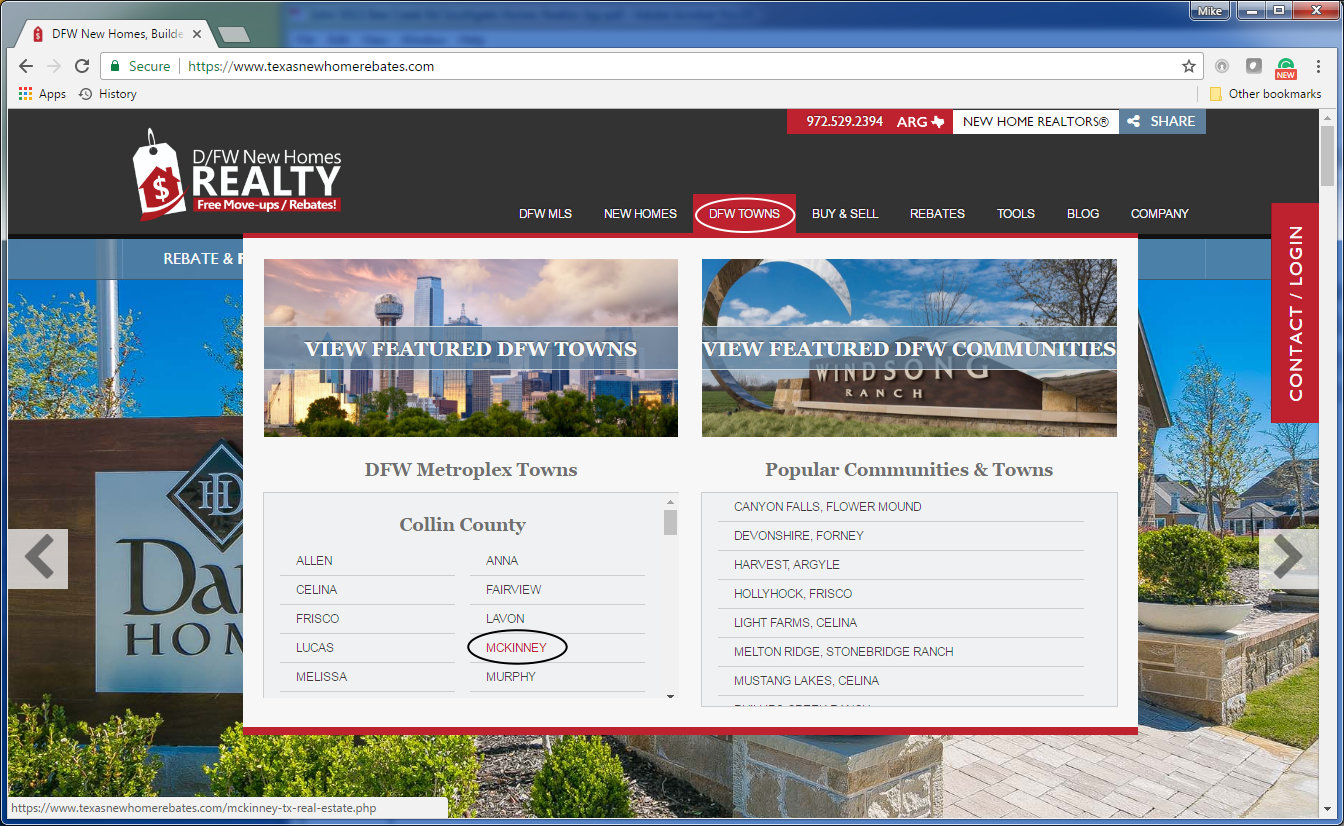
2. After the next page loads, click the SCHOOLS TAB near the top of the page (circled below) and then scroll down to search for your School of Interest and click that school name to view MLS Listings for Sale.
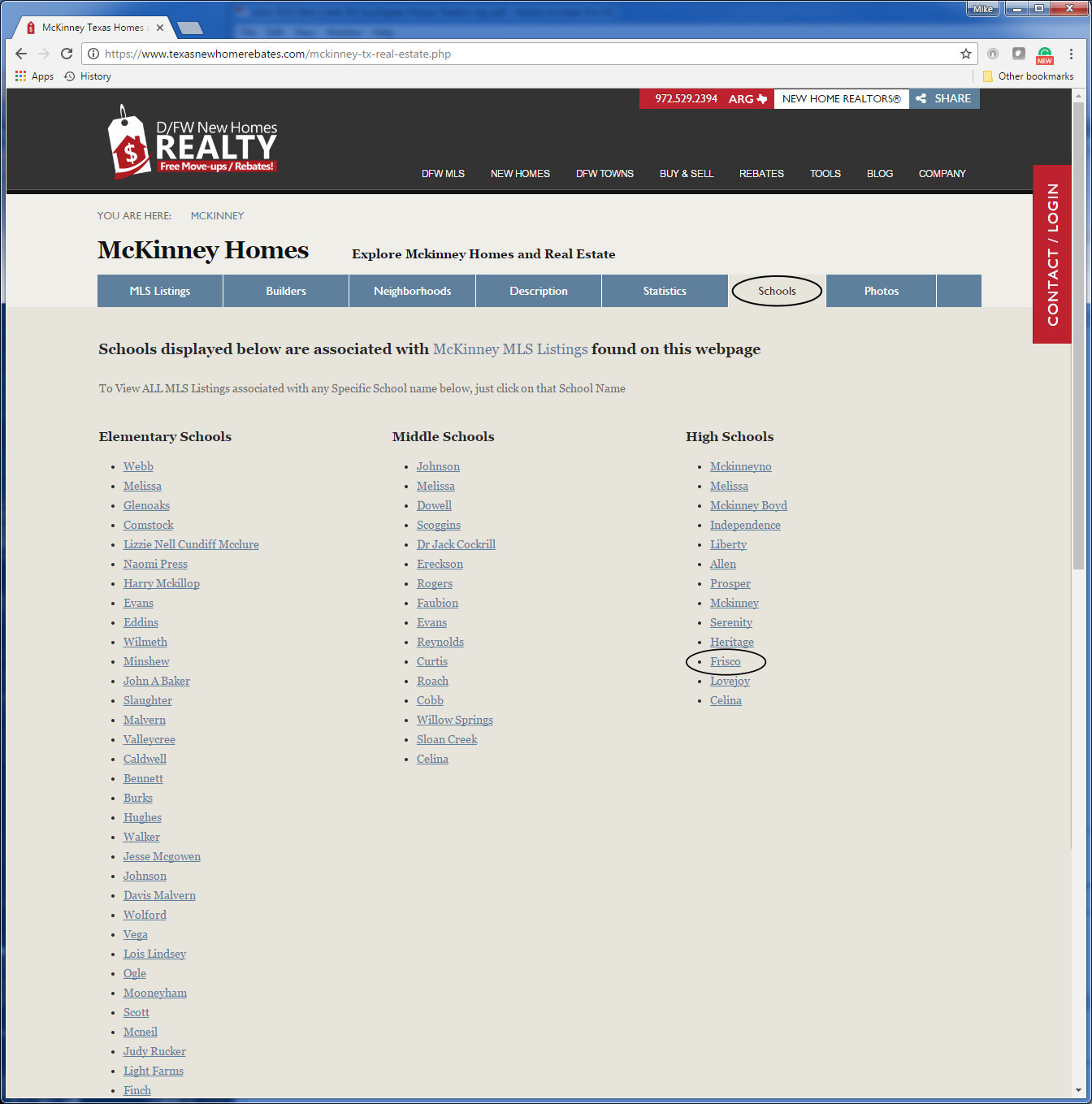
3. If you want to view ALL MLS LISTINGS, regardless of CITY or SUBDIVISION, that one is even EASIER! Simply Access the Location Input Bar from the HOME PAGE (first screen shot directly below), or you can click, DFW MLS on the Main Navigation Bar (circled below in second screen shot). Then click on "Dallas Fort Worth Real Estate," to open the MAIN DFW MLS Search input page. You can also perform the same search for just new homes, by clicking on the main "New Homes" link on the main navigation bar.
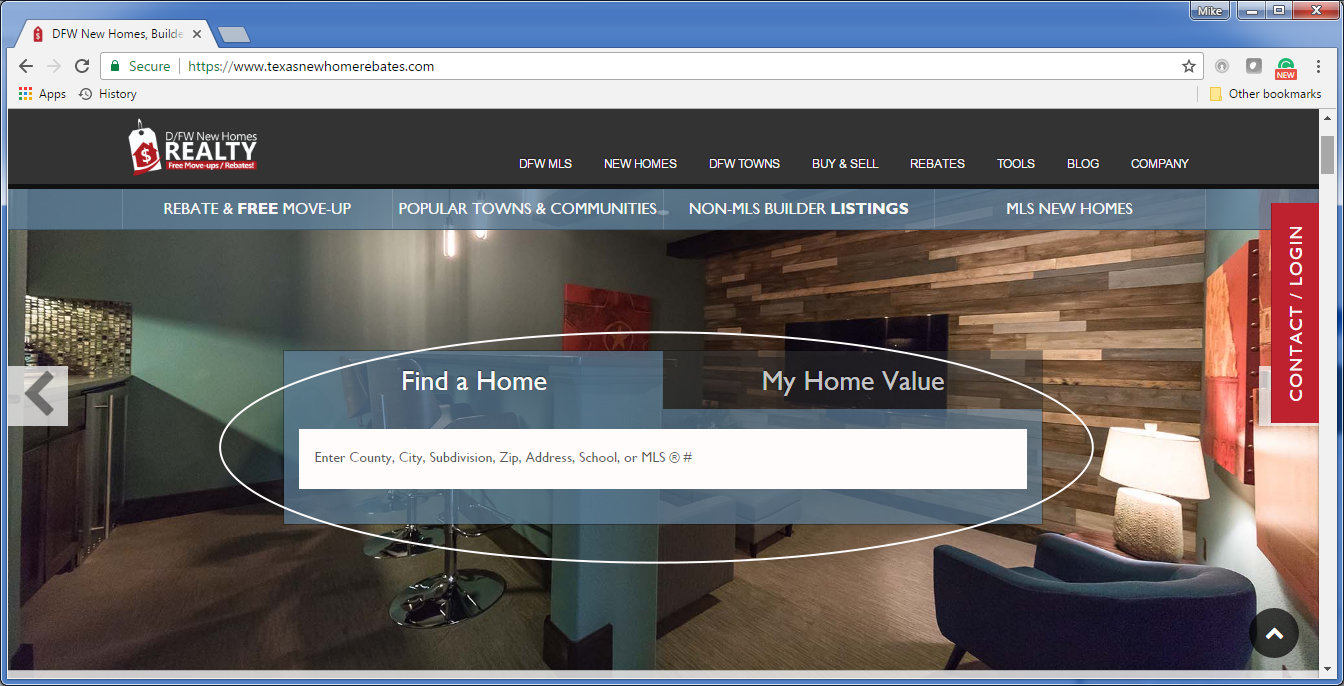

4. Then simply start to type in the School name of interest into the LOCATION BAR'S INPUT FIELD (circled just below in screen shot), and as you type a drop down will appear with suggestions based upon your input. Then CLICK TO SELECT your School Name in the Drop Down to view ALL MLS LISTINGS for Sale within that School's attendance zone.
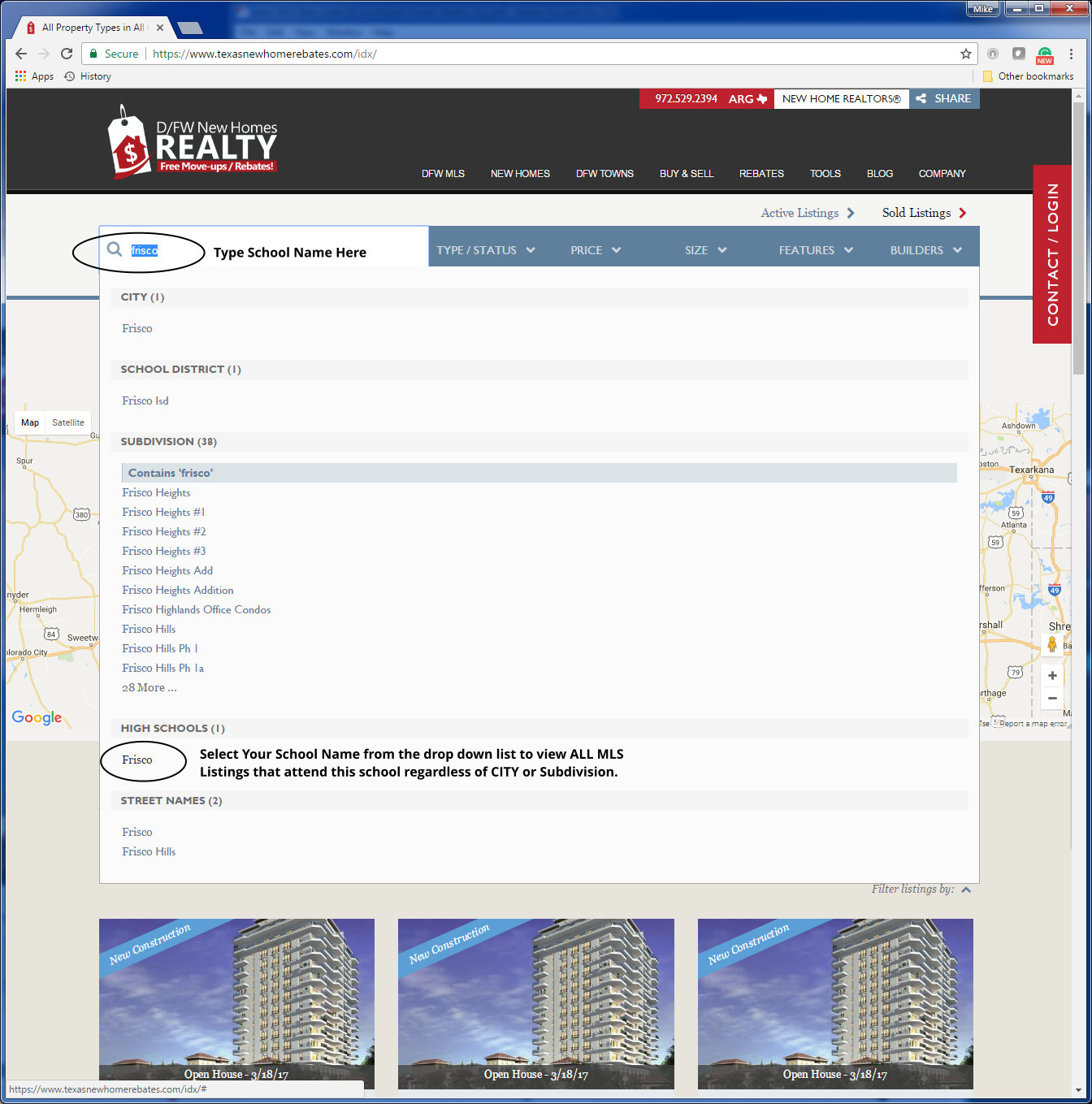
There you have it! Click-click-Done!

Mike Askins, Realtor, Owner ARG, 20 Years of Client Services
Got questions for Realtor Mike? Call me at 214-727-3686 (mobile)
